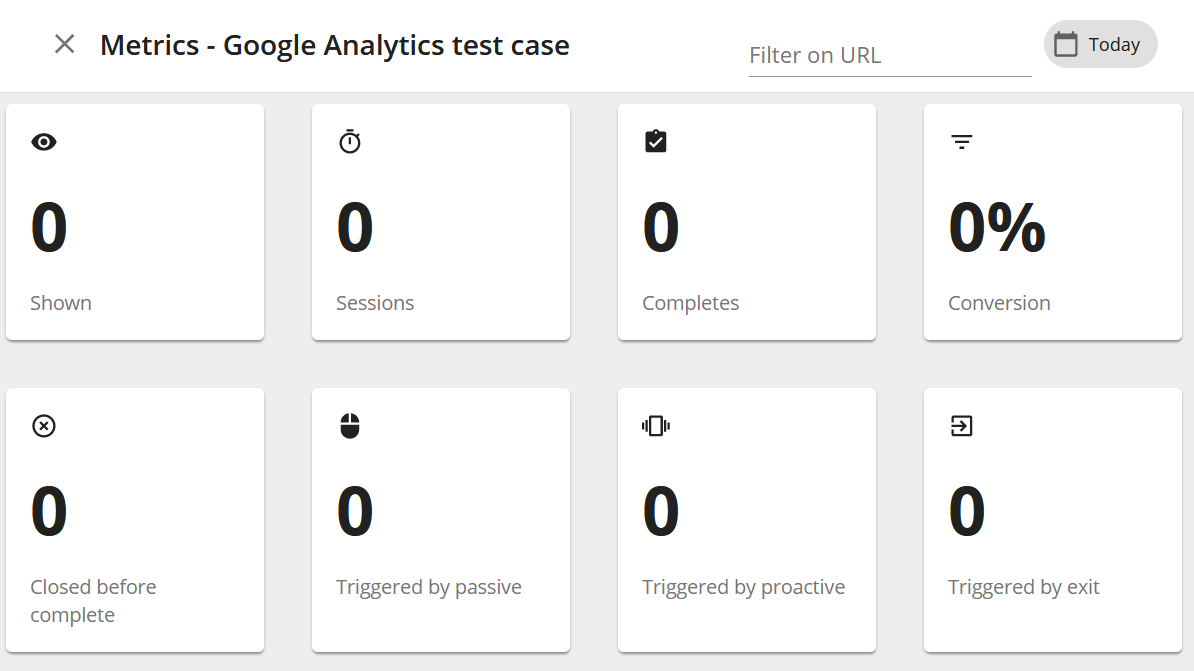Mopinion gives you a way to see which feedback your customers submitted. There is a chance, however, not every customer that opened your form submitted it. It can be useful to know these data.
Turn on metrics
In your feedback form, under the ‘Integration’ tab, toggle the ‘Mopinion Metrics’.
Go to the metrics overview.
To go to the metrics overview, click on ‘Data collection’ > ‘Feedback forms’. Choose the form for which you just turned on the Mopinion metrics and click on the three dots at the bottom of the block. You will see the metrics overview after you click on the 'View metrics' button.
Reading the metrics
Now that you have opened the metrics overview you will see something like this:
In this overview, you can filter on URL and change the date if needed. You can do that in the top-right corner. You will see 8 different metrics:
Shown: the total number of times your form was shown to your customers.
Sessions: the number of sessions this form was on.
Completes: the total number of times your form was completed and submitted.
Conversion: the percentage of opens that were submitted.
Closed before complete: the number of customers who opened the form but closed it before submitting the form.
Triggered by passive/proactive/exit: the number of times your form was triggered by a certain action. You can read more about triggers in this article: How can forms be triggered?.