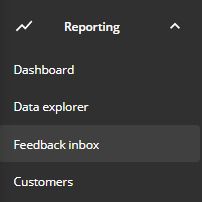Using filters to view feedback with or without actions can be very useful and handy to get a quick overview of which feedback is already set up with actions or not.
Just follow these steps:
Step 1
Click on 'Reporting' on the left of the page and go to 'Feedback inbox'
Step 2
On the bottom right corner you will see two options: 'Show feedback with actions' and 'show feedback without actions'.
Now you're able to filter your feedback results!