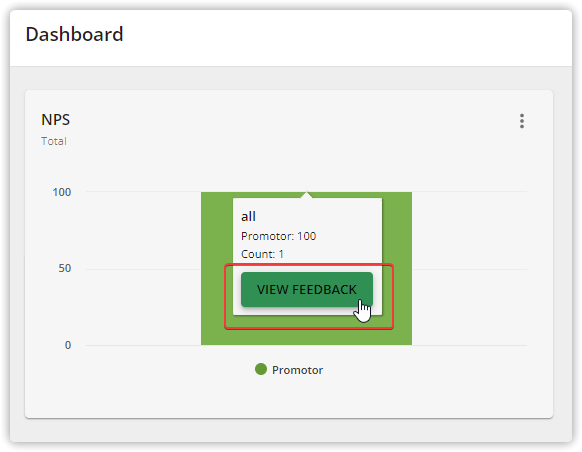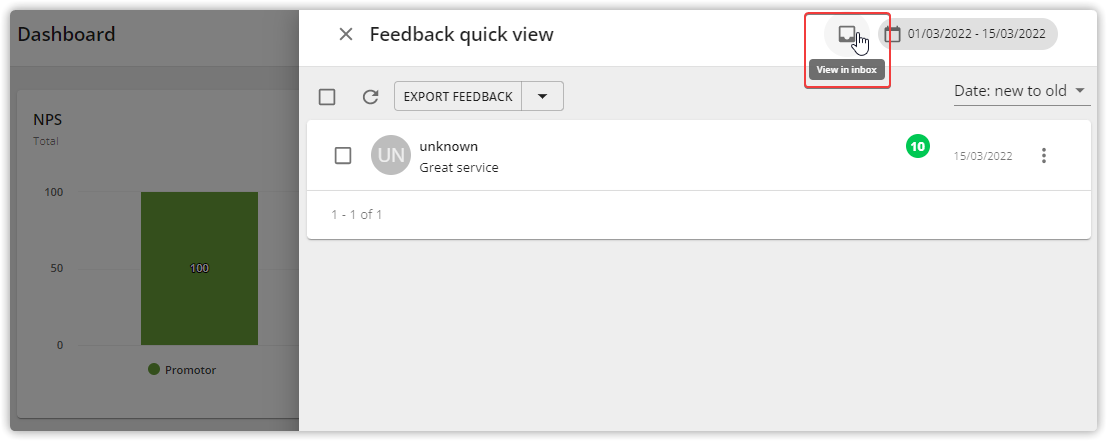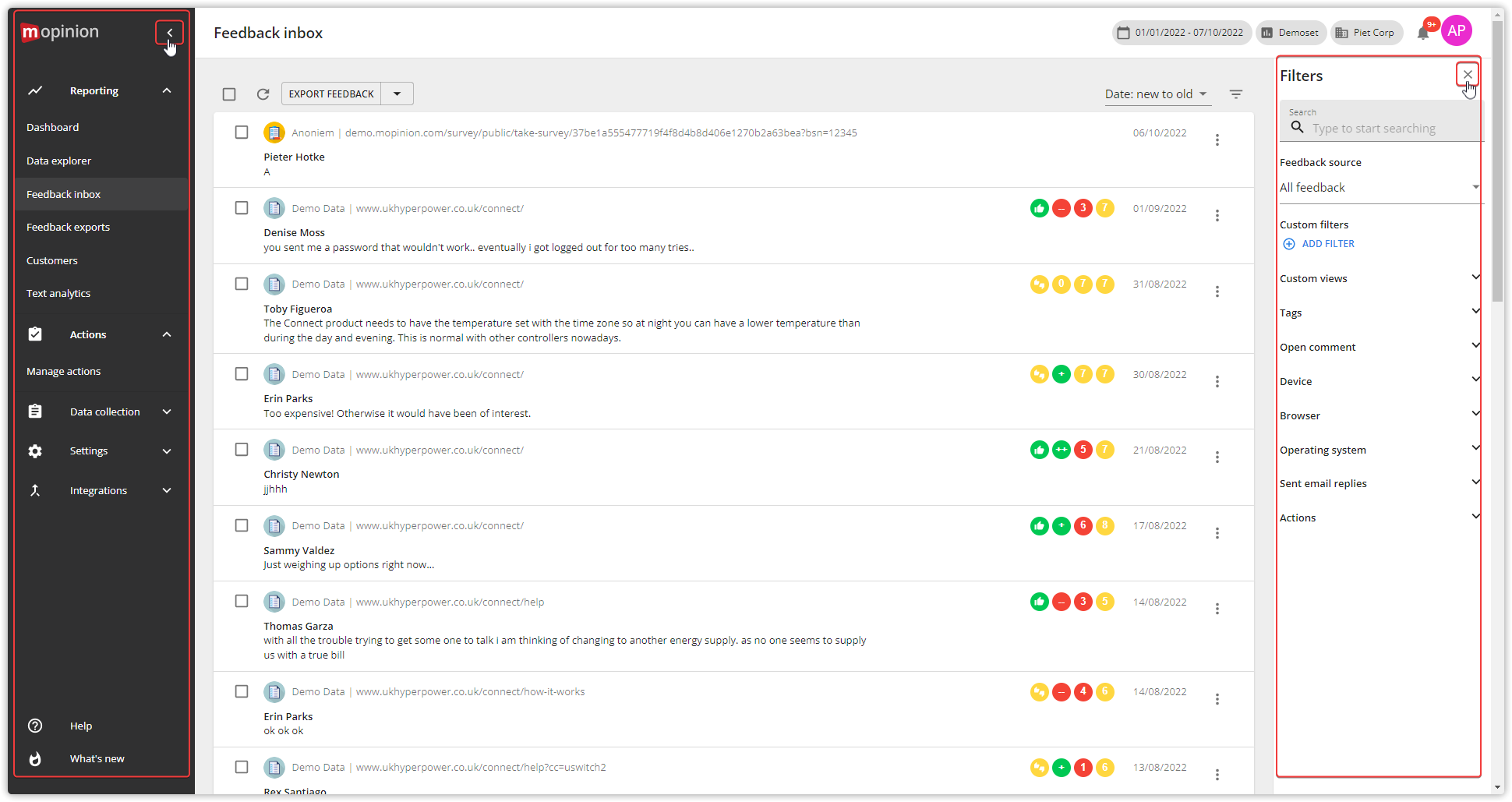Specific help articles
| Child pages (Children Display) | ||
|---|---|---|
|
How to navigate to the feedback inbox?
In Mopinion there are multiple ways that will let you navigate to the Feedback inbox.
Via the main menu
Go to Reporting in the menu on the left side of the page and click on Feedback inbox.
Via a form
Select Options (3-dot icon) in a form on the form overview page. Select View feedback in the drop-down menu.
A panel slides in from the right. Select View in inbox (inbox icon) to see the results in the Feedback inbox.
| Note |
|---|
Be aware that the date range and the form are applied as filters in the inbox when you navigate from the form overview page to the feedback inbox. |
Via a chart
In the dashboard, hover your mouse pointer over a data point in a chart. Select VIEW FEEDBACK in the data label that appears.
A panel slides in from the right. Select View in inbox (inbox icon) to see the results in the Feedback inbox.
| Note |
|---|
Be aware that the data point properties (question element, date, series filter, etc) are applied as filters in the inbox when you navigate from the chart to the feedback inbox. |
Sidebars
In the inbox, you can optimize your view of the actual feedback by minimizing the main menu and the filter sidebar.