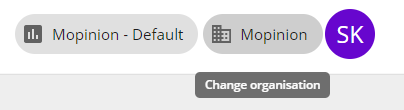Switch between reports
Reports are used to separate your feedback data (forms, data imports, etc) and dashboards. For example, you can set up a report for your sales funnels, your My Account section on the website, the support section, different landing pages, etc. You can also use different reports if you have multiple websites or languages where you want to keep feedback separated.
Do you not know how to create new reports yet? Please read How do I create a new report? first.
You can now switch between reports:
Just click on the button next to the date range button, in the top right corner:
Choose a report - if there are multiple reports listed.
Switch between organisations
Some accounts have multiple organisations packed together in the same account. Users from one organisation are generally not able to switch to another organisation as these are completely separate entities. For users that are supposed to be able to switch between organisations, an extra button next to the report button will be available.
| Easy html macro | ||||
|---|---|---|---|---|
| ||||