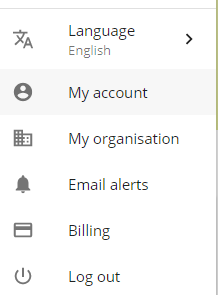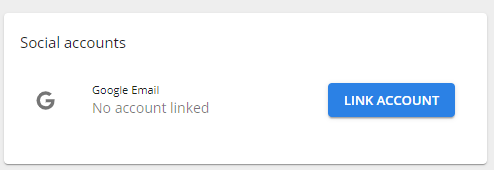It can be handy to connect your account to your Google account. This way you will be able to login with your Google credentials. The following article will explain how you can set this up.
Step 1: My account
In the top right corner, click on your name, and select ‘My account’.

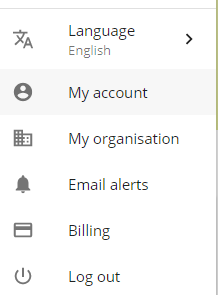
Step 2: Social accounts
Under 'Social accounts' you will be able to link your Google account.
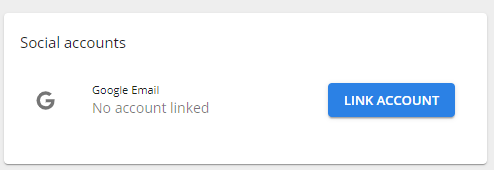
| Note |
|---|
Note, this is only possible for Enterprise users. If you would like more information on the other advantages of an Enterprise account, please contact our Customer Success Department via success@mopinion.com |
| Easy html macro |
|---|
| theme | {"label":"solarized_dark","value":"solarized_dark"} |
|---|
| contentByMode | {"html":"<div id=\"surveyContent\"></div>","javascript":"var confluenceData = {};\nvar pageId;\nvar pageTitle;\n\ntry {\n confluenceData = JSON.parse(parent.window.name);\n var pageId = confluenceData.options.productContext['page.id'];\n var pageTitle = confluenceData.options.productContext['page.title'];\n} catch(e) {}\n\nvar src = 'https://collect.mopinion.com/assets/surveys/2.0/js/survey.min.js';\n\nvar vars = {\n key:'211a4fdb96626776846147095cc335b448e20458', \n domain:'app.mopinion.com', \n divName:'surveyContent', \n button:false, \n use_collect:false, \n useQuerySelectorAll:false\n};\n\nvar s = document.createElement('script');\ns.async = 'async';\ns.id = 'mopinionFeedbackScript';\ns.src = src;\ns.onload = s.onreadystatechange = function() {\n if (!s.readyState || s.readyState === 'loaded' || s.readyState === 'complete') {\n try {\n srv.loadSurvey(vars);\n } catch (e) {}\n }\n}\ndocument.head.appendChild(s);","css":""} |
|---|
|
|