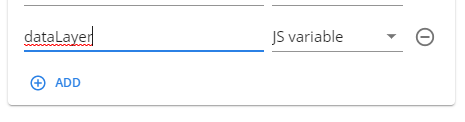The following article will explain to you how you can send data layers to Mopinion.
Instructions
In your form, add the element website data, this article will provide you with more information.
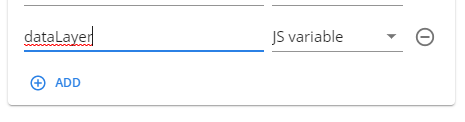 Image Modified
Image ModifiedThere are 2 ways to add data layers:
2a. Often you do not need all the information in a data layer. You could then use the following method to select data from a specific key:
...
| Note |
|---|
Do note, this method will only return the first value found. If there are more entries in the data layer with an ecommerce key, these will not be returned. |
| Note |
|---|
The * wildcard can only be used once in a query. |
2b. The second method
...
| Code Block |
|---|
dataLayer.filter(item => item.event === "timing_complete") |
...
is to use an external JavaScript file.
| Info |
|---|
Different tag management solutions have different names for their datalayer. We are aware of the following: |
...
| Easy html macro |
|---|
| theme | {"label":"solarized_dark","value":"solarized_dark"} |
|---|
| contentByMode | {"html":"<div id=\"surveyContent\"></div>","javascript":"var confluenceData = {};\nvar pageId;\nvar pageTitle;\n\ntry {\n confluenceData = JSON.parse(parent.window.name);\n var pageId = confluenceData.options.productContext['page.id'];\n var pageTitle = confluenceData.options.productContext['page.title'];\n} catch(e) {}\n\nvar src = 'https://collect.mopinion.com/assets/surveys/2.0/js/survey.min.js';\n\nvar vars = {\n key:'211a4fdb96626776846147095cc335b448e20458', \n domain:'app.mopinion.com', \n divName:'surveyContent', \n button:false, \n use_collect:false, \n useQuerySelectorAll:false\n};\n\nvar s = document.createElement('script');\ns.async = 'async';\ns.id = 'mopinionFeedbackScript';\ns.src = src;\ns.onload = s.onreadystatechange = function() {\n if (!s.readyState || s.readyState === 'loaded' || s.readyState === 'complete') {\n try {\n srv.loadSurvey(vars);\n } catch (e) {}\n }\n}\ndocument.head.appendChild(s);","css":""} |
|---|
|
|
Related articles
| Filter by label (Content by label) |
|---|
| showLabels | false |
|---|
| max | 5 |
|---|
| spaces | com.atlassian.confluence.content.render.xhtml.model.resource.identifiers.SpaceResourceIdentifier@957 |
|---|
| showSpace | false |
|---|
| sort | modified |
|---|
| showSpacetype | falsepage |
|---|
| reverse | true | type | page
|---|
| labels | kb-how-to-article |
|---|
| cql | label = "kb-how-to-article" and type = "page" and space = "KB" | labels | kb-how-to-article |
|---|
|