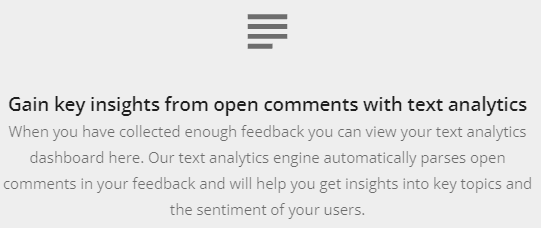Text analytics will help you quickly get a sense of important topics in your feedback. Text analytics automatically scans your feedback, analyses the general sentiment and highlights important topics inside your feedback by combining the number of times words and word groups are used with the sentiment inside a feedback item.
Text analytics can be used for multiple purposes, namely:
Getting an overview of the trends and important topics in your feedback and the sentiment around them combining the number of mentions and the sentiment of the feedback.
Getting an overview of the sentiment of your customers' feedback with sentiment distribution on form and report basis.
Easily drilling down and following up on feedback around a specific sentiment, word or word groups.
Finding the Text Analytics in Mopinion :
In the top left of the page, open the Reporting tab, under there you can find the Text analytics.

Now you will see a screen with different words. These are the most frequently used by customers by giving their feedback. This is a very handy and quick overview to see how positive and negative customers are. The words are shown in different colours. Green (positive), Orange (neutral), Red (negative).
This is text analytics in its simplest form, whereby the topics are counted and brought to the top based on the frequency with which they are mentioned.
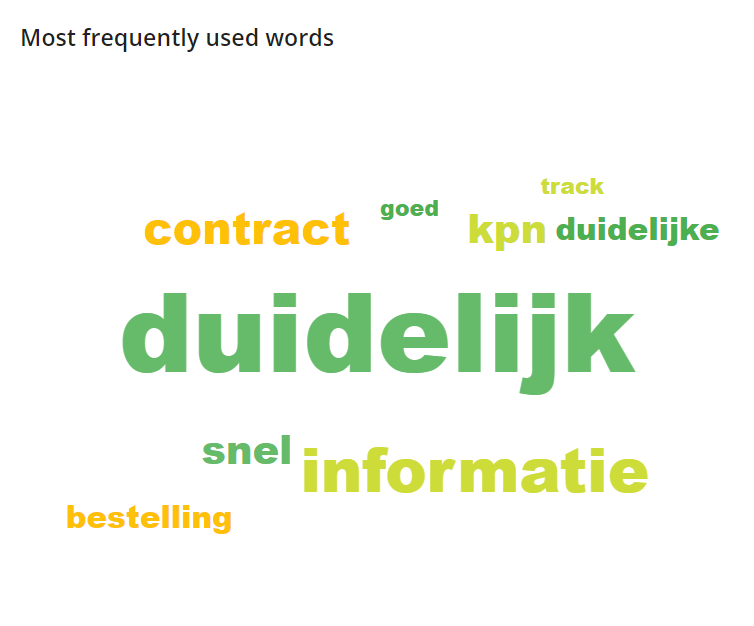
Often times a group of words can provide you with more insight than just one word alone. For example, the words “costs”, “expensive” and “monthly” are grouped together. With this information, it’s pretty safe to conclude that there are many customers that think the monthly costs for one of your products or services are too expensive. But to take a closer look you can always open the individual comments.
In addition to seeing the most frequently used words (used by customers), you also get an overview of the sentiment behind the feedback. Here you can see all feedback items and how these items are divided into positive, neutral or negative items (sentiment distribution). This enables you to quickly and easily identify the ratio of positive, neutral and negative comments.

Below the sentiment you can find an overview of the top 5 positive and negative comments, as well as the most used words.
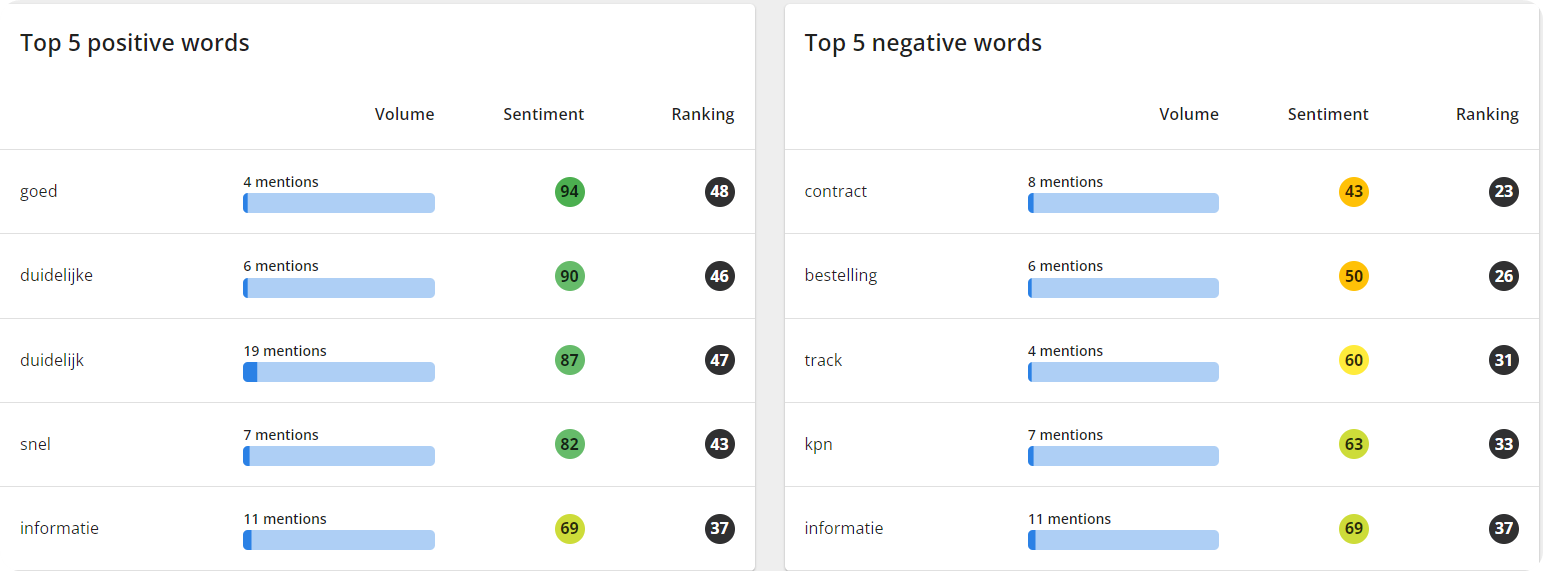
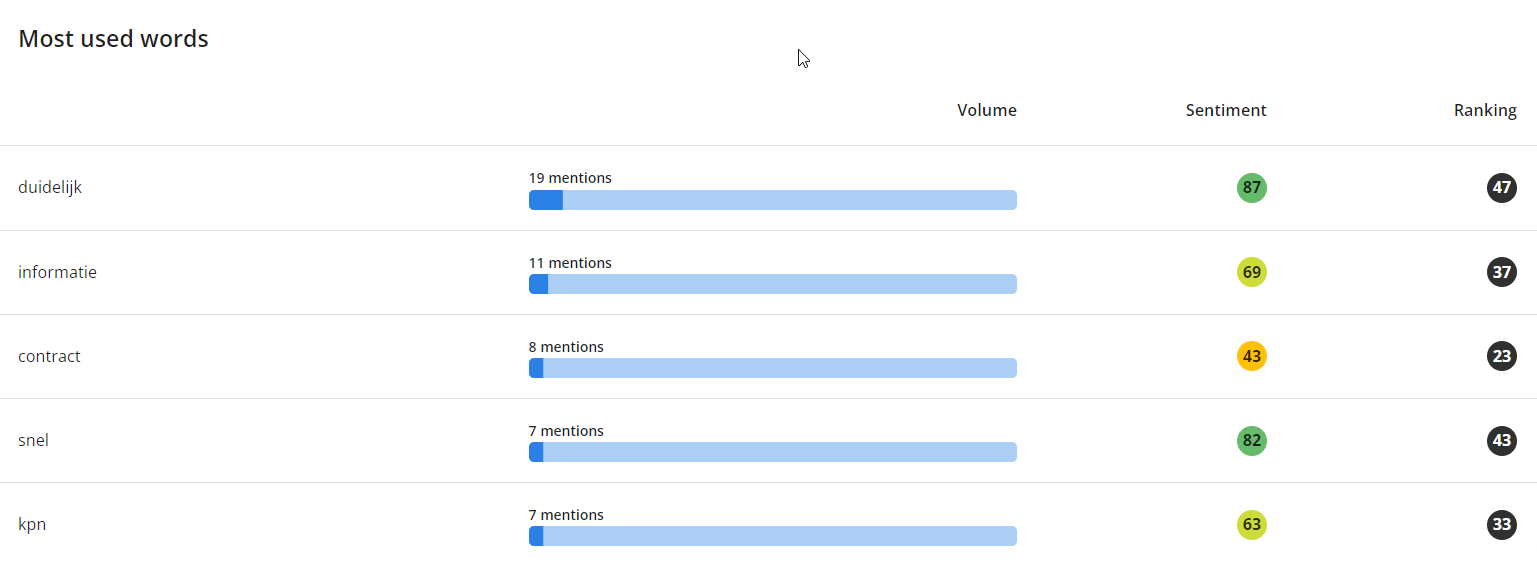
Our sentiment analysis focuses on verbs, (pro)nouns, adverbs, and adjectives. If not relevant, it excludes prepositions and articles. It is also possible to define words that need to be excluded.
Within the text analytics, you can specify the open comments that need to be included in the analysis. You can either filter on all open comment feedback or only feedback from a particular report. You can also filter the TA for a specific form. There is also the option to view the text analytics by words or groups of words, both can have their uses.

If your Text Analysis screen shows the below message, you require some additional open comments before the analysis will be executed. |