The feedback items in the feedback inbox can be sorted by date (or customer name) using the 'Sort' button. Please follow these steps to apply this:
Go to 'Reporting' on the left of the page and click on 'Feedback inbox'.

On the right side of the page, next to the filter icon, you will see the option, 'Sort'. Click on this button and it will show you two options: sort by 'Customer name' or sort by 'Date'.
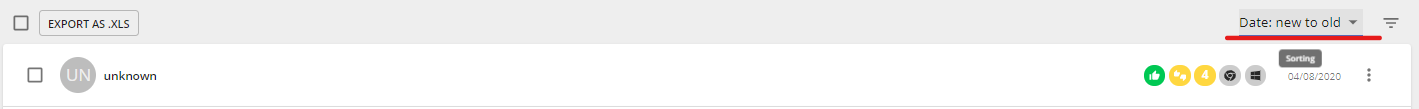
Click on the option you want and your feedback results will be sorted automatically.