It is possible to upload a demo data set so that you can familiarize yourself with our dashboard. To apply this, please follow the steps below:
Go to 'Data collection' and click on 'Datasets'.
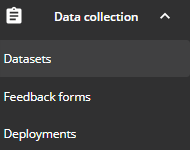
Click on ‘+ Add demo dataset' and a file with demo data will be loaded into the platform.

This demo set contains feedback data such as Net Promoter Score, Customer Satisfaction and various open comments.
This demo data set makes it easy to explore how our dashboard and reporting features work.