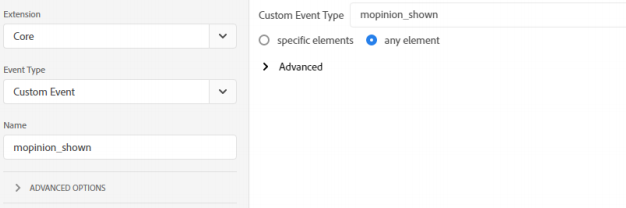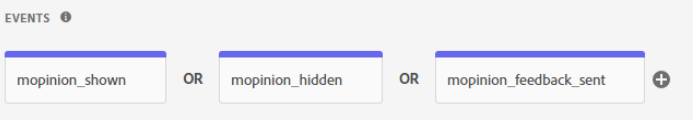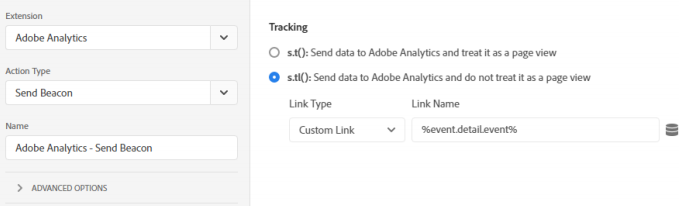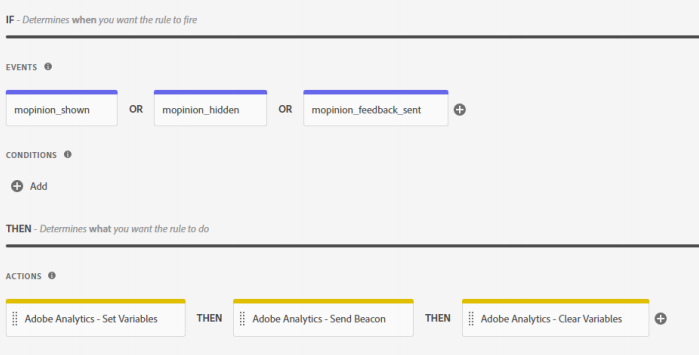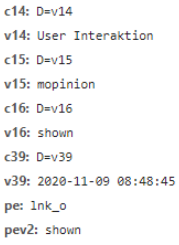Step 1: Create a new rule
In Adobe Analytics, create a new rule followed by your naming convention.
Step 2: Create a new event
Step 2a.
Create a new event which points to the corresponding Mopinion event.
Step 2b.
Choose Core > Custom Event and set the event type to ‘any element’.
If you use multiple event types, they will be added as an ‘or’ connection:
Step 3: Add conditions
Add conditions if you have multiple feedback-forms on the same page.
Step 4: Variables
Configure the Set Variables component from Adobe Analytics. Access the event details by setting the label to %event.detail.event% :
Step 5: Send Beacon
Configure the Send Beacon component from Adobe Analytics. Send data as s.tl (event request):
Step 6
The whole configuration will look as follows:
Step 7: Trigger the events
Go to your feedback form and trigger the specific events. If everything is set up correctly, you will see the event calls triggered in your network console: