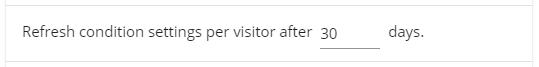It can be helpful to know whether a visitor on your site has already seen a feedback form or has already submitted feedback. For example, sometimes you might only want to show an additional form when the visitor hasn't yet provided any feedback and a form has already been shown. Or you might want to hide the feedback button only when feedback has already been submitted.
To set up these specific conditions you need to know the status of your feedback forms. We make this information available by setting the following cookies, where <formKey> is the unique id of the form:
MSopened.<formKey>; form has been opened by the visitor (triggered by button) or has been shown automatically (triggered proactively or triggered on page leave). For more information on form triggers see How can forms be triggered?.
MSFeedbackSent<formKey>; feedback has been submitted by the visitor
The value of the cookies is set to true.
The duration (lifetime) of the cookies is determined by the deployment manager condition Refresh condition settings per visitor after __ days.
By looking at this form key, you are able to determine which form has already been opened and/or submitted.
| Info |
|---|
This article explains where you can find the form key: Where can I find the form key? |
| Note |
|---|
The deployment code has built-in prevention for feedback forms to show automatically (triggered proactively or triggered on page leave) if the MSopened cookie is present. So you do not manually need to create a condition to prevent a form from showing |
In the Mopinion deployment code, you can add the condition in the deployment code at 'Show if visitor has specific cookie'.
So in this case the form in the deployment code will only show if the other form with key 123456789abcde has already been shown.