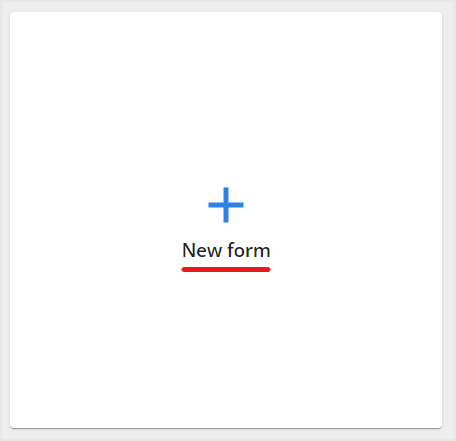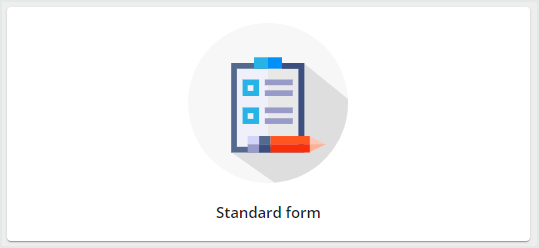| Child pages (Children Display) | ||
|---|---|---|
|
Mopinion provides 2 different form types that can be used for web, email, and app feedback. When you start building a feedback form you have the choice between a standard form or a conversational form. Both form types offer specific features and functionality.
Where to find the forms?
Step 2.
Based on the number of forms you already created you will see one of the below buttons. Select it to create a new form.
Step 3.
Now you have the option to create a Standard form or a Conversational form.
Please select the form type below you require additional information about.
| Note |
|---|
Be aware that once you selected a type you cannot switch between the types for that form. You need to create a new form if you want to apply the other form type. |