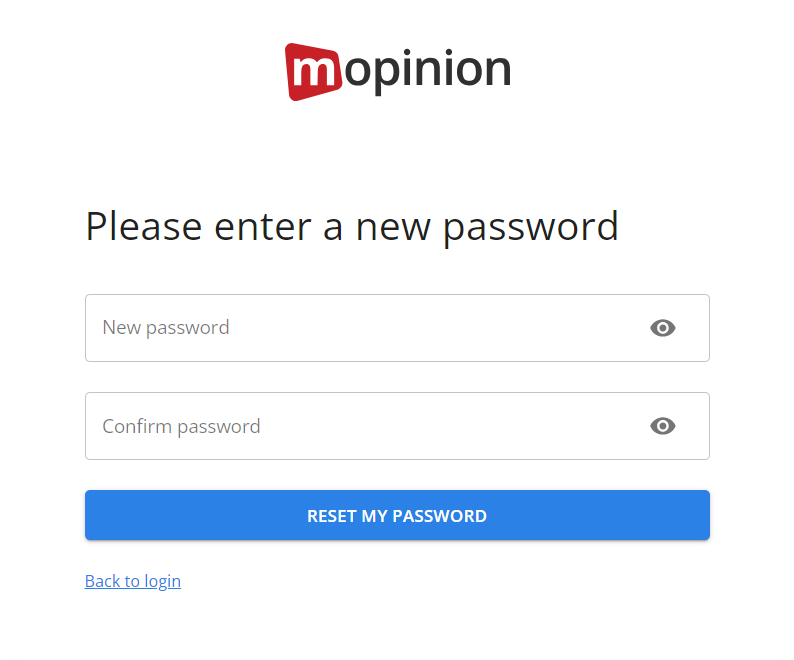First, it's important that you know how and where to log in. If you don't know how to do this yet, please click on this article.
Instructions
...
Step 1: Forgot password
Click the Forgot password? link.
...
...
Step 2: Reset password
Type in your email address and hit the Reset password button.
...
...
Step 3: Email inbox
The following screen appears. If the email address you provided is valid than then new login instructions have been sent to that email address.
...
| Info |
|---|
If you have reset your password but are did not receiving receive a reset email, please check: |
...
Once you've received the email, you click on the given link within the email.
...
Step 4: New password
Your browser will open a new page. Here you can enter and confirm your new password in the input fields and hit the Reset password button.
...
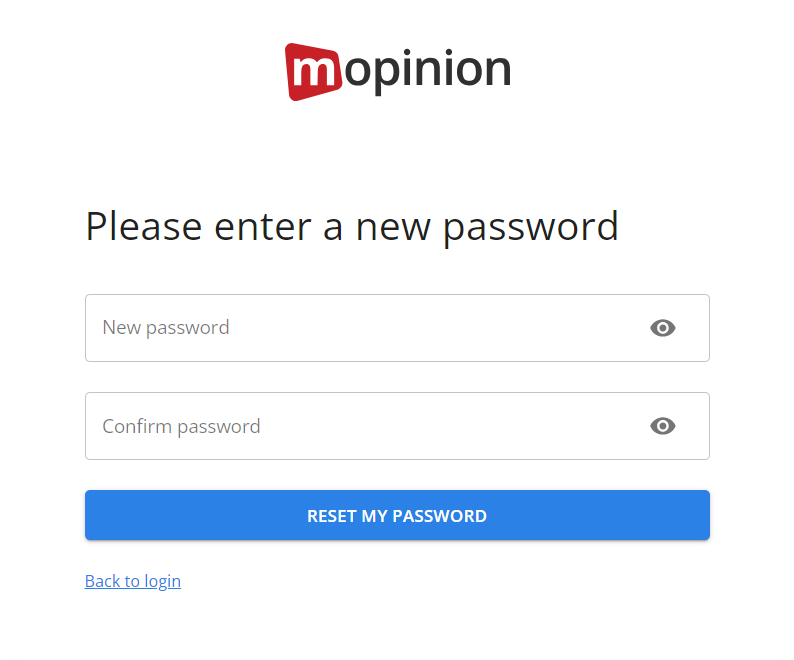 Image Added
Image Added
The browser will reload and you will see this screen if your password has been reset successfully:
...
You will also receive the following email to confirm that the password change was successful.
...
You can now login log in using your new credentials.
...
| Easy html macro |
|---|
| theme | {"label":"solarized_dark","value":"solarized_dark"} |
|---|
| contentByMode | {"html":"<div id=\"surveyContent\"></div>","javascript":"var confluenceData = {};\nvar pageId;\nvar pageTitle;\n\ntry {\n confluenceData = JSON.parse(parent.window.name);\n var pageId = confluenceData.options.productContext['page.id'];\n var pageTitle = confluenceData.options.productContext['page.title'];\n} catch(e) {}\n\nvar src = 'https://collect.mopinion.com/assets/surveys/2.0/js/survey.min.js';\n\nvar vars = {\n key:'211a4fdb96626776846147095cc335b448e20458', \n domain:'app.mopinion.com', \n divName:'surveyContent', \n button:false, \n use_collect:false, \n useQuerySelectorAll:false\n};\n\nvar s = document.createElement('script');\ns.async = 'async';\ns.id = 'mopinionFeedbackScript';\ns.src = src;\ns.onload = s.onreadystatechange = function() {\n if (!s.readyState || s.readyState === 'loaded' || s.readyState === 'complete') {\n try {\n srv.loadSurvey(vars);\n } catch (e) {}\n }\n}\ndocument.head.appendChild(s);","css":""} |
|---|
|
|
Related articles
| Filter by label (Content by label) |
|---|
| showLabels | false |
|---|
| max | 5 |
|---|
| spaces | com.atlassian.confluence.content.render.xhtml.model.resource.identifiers.SpaceResourceIdentifier@957 |
|---|
| showSpace | false |
|---|
| sort | modified |
|---|
| type | page |
|---|
| reverse | true |
|---|
| labels | kb-how-to-article |
|---|
| cql | label = "login" and type = "page" and space = "KB" | labels | kb-how-to-article |
|---|
|